Reference writers can submit letters only after the student has activated their application. Reference writers will recieve an email with log-in credentials to submit letters on-line.
Please note that references are due by the Friday February 4th, 9:00am EST. with no exceptions.